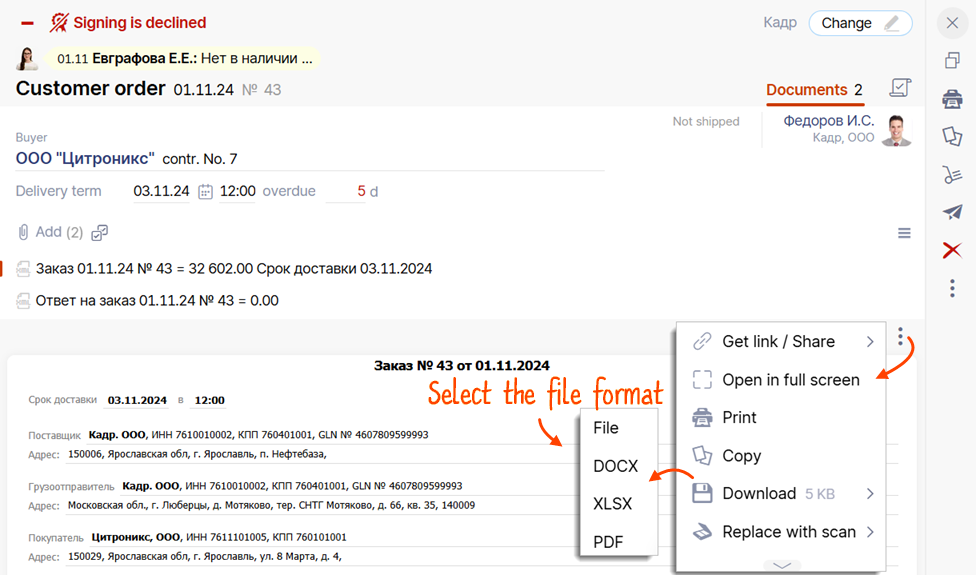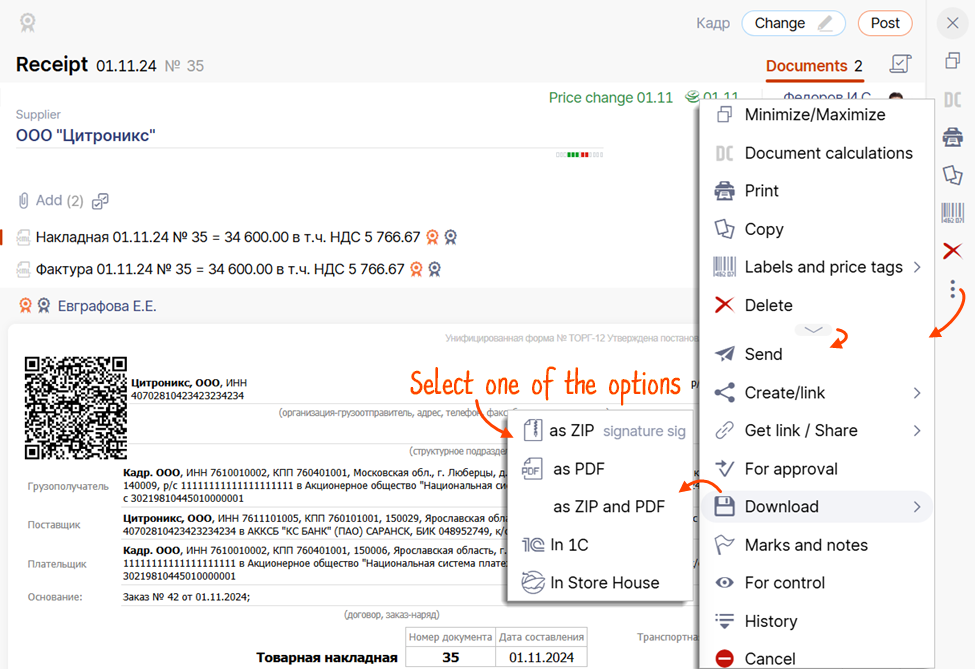Any document stored in your Saby account, whether it is a report, a task, a contract or any other document, can be saved on the PC. You can export individual attachments, specific documents with their attached files, or the entire set of documents at once.
Individual attachments
Individual attachments
Documents with attachments
Documents with attachments
Multiple documents
Multiple documents
- Open the document card and go the «Documents» tab. Hover over the attachment and click
 .
. - Click «Download» and select the file format. You can select the «File» option if you want to download the original version of the file—for example, in the XML format.
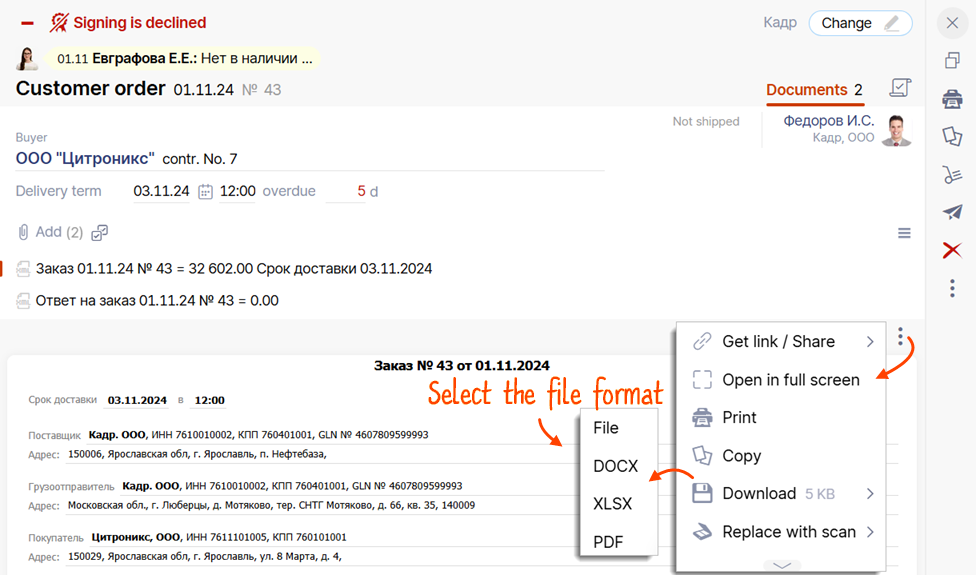
- Open the document card, click
 and then select «Download».
and then select «Download». - Choose one of the following options:
- select «as ZIP» if you want to save the entire set of documents, including all signatures and service documents, as an archive. By clicking on the «signature <format>» text, you can choose between the SGN and SIG signature formats;
- click «as PDF» if you want to export the documents as a corresponding print form with an electronic signature stamp;
- set up integration with your accounting system and export a set of documents to it.
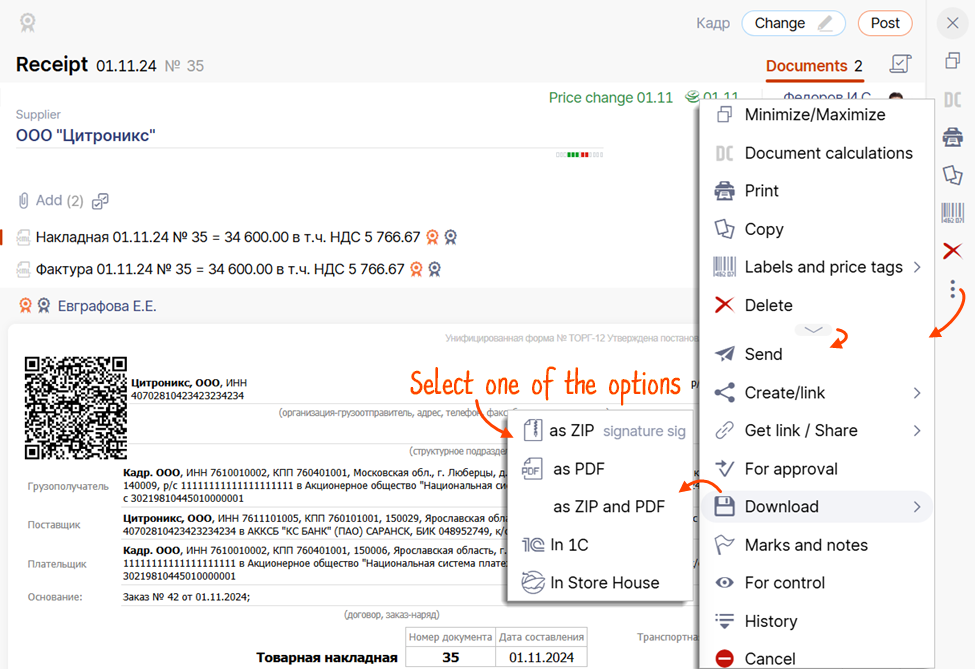
Select the documents you want to export and click ![]() . Choose one of the following options:
. Choose one of the following options:
- Click «As Excel» or «As PDF/Registry» if you need to download documents with all the details (sender, recipient, number, responsible, status, etc.). When the file is generated, download it in the «Download documents» window;
- Hover over the «As PDF/Documents» — option, and then choose the export format by clicking on the icon
 means that all the selected documents will be downloaded as a single file, while
means that all the selected documents will be downloaded as a single file, while  means that all the documents will be downloaded as separate files. Once the export is complete, click «Download» in the «Exporting documents» window.
means that all the documents will be downloaded as separate files. Once the export is complete, click «Download» in the «Exporting documents» window. - Click «As folder» — if you need to prepare documents for submission in response to the request received by any other method other than Saby, or if you want to maintain an electronic archive of documents on your PC. This way, the exported set will contain the XML document, notices, receipts, protocols, attachments, and signature files. Specify the path to save the folder with the files and click «Select».

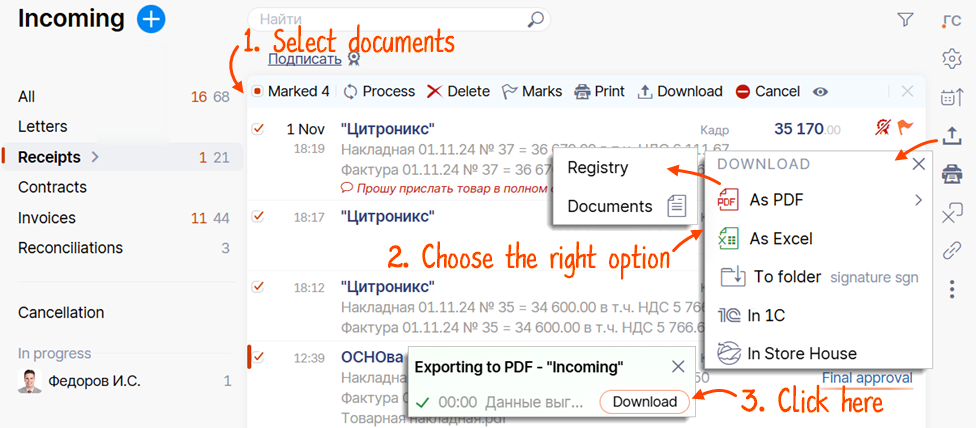
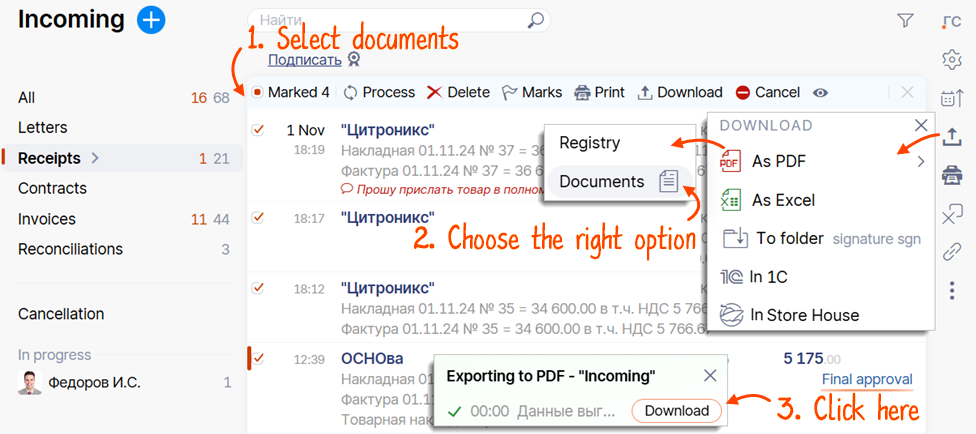
Нашли неточность? Выделите текст с ошибкой и нажмите ctrl + enter.