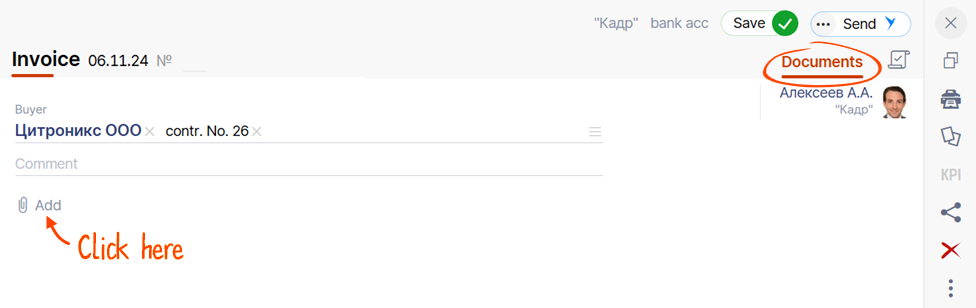In Saby account, you can send all types of documents: from formalized XML files to text documents.
- Open the home page, click «+ Create» and select a document.
- Make sure the sender is correct. Fill in the «Buyer» or «Recipient» field.
- Specify additional details: a comment, due date, or validity period.
- Add products or services with the button «+».
- On the «Documents» tab, attach your document file or scanned copy by clicking the «Add» button. There is no limit to the number of files, but the attachment size must not exceed 100 MB in total.
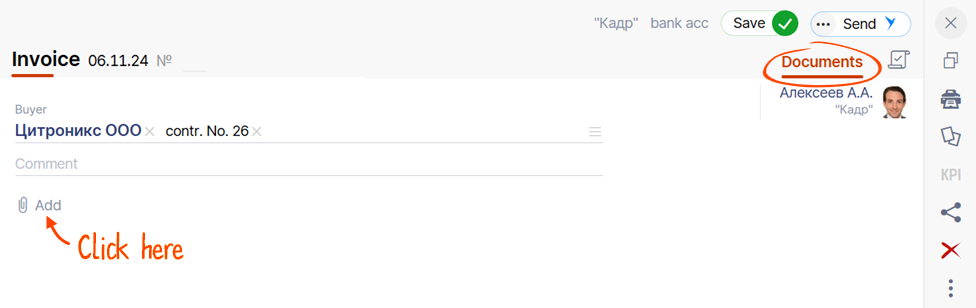
- Click
 and select «Saby» as a method of sending.
and select «Saby» as a method of sending.
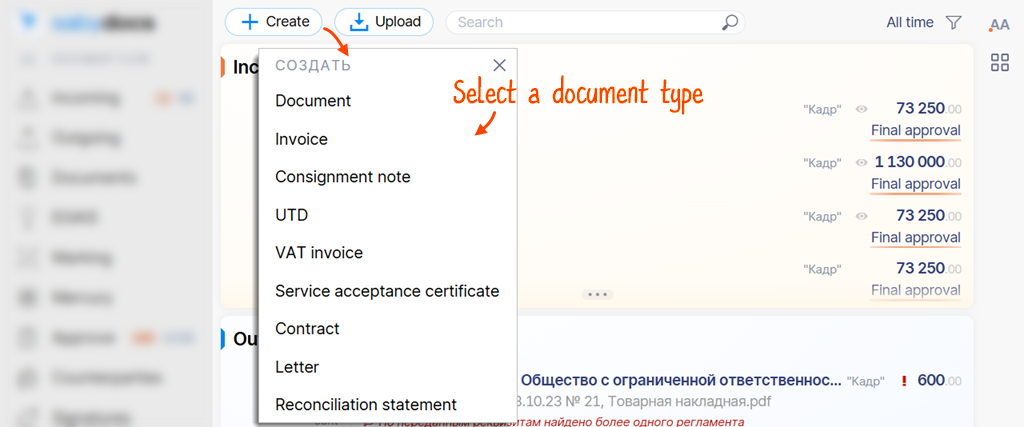
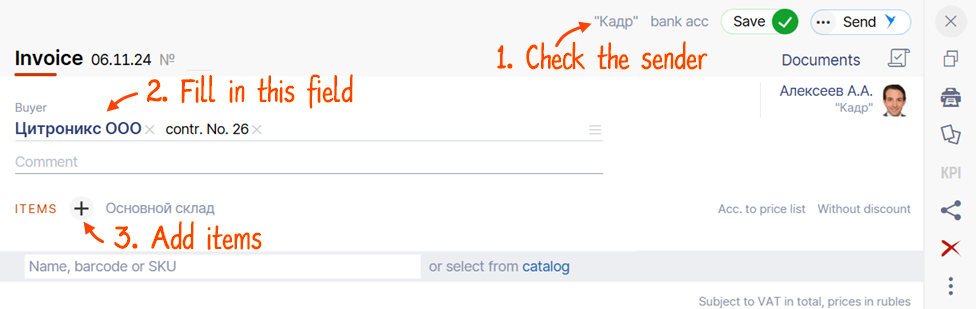
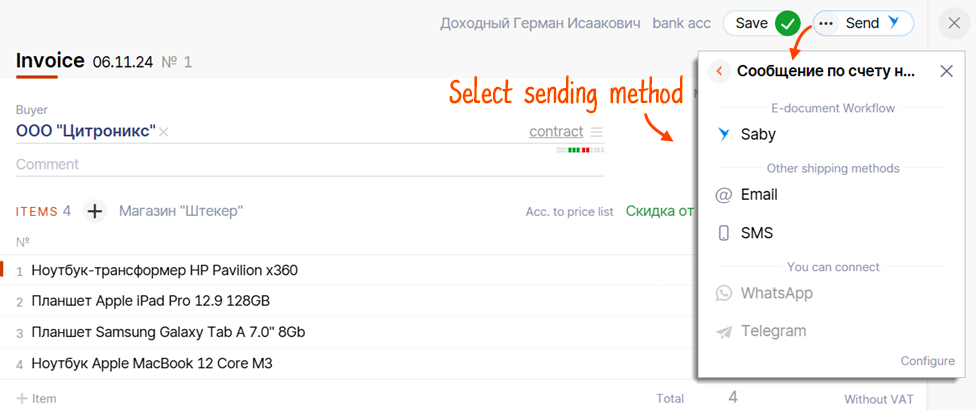
Нашли неточность? Выделите текст с ошибкой и нажмите ctrl + enter.