You can create new documents in Saby dashboard: VAT invoices, invoices, contracts and others, so that you can then send them to contractors.
Create a document in one of the following ways:
- from any section click
 and select the document type;
and select the document type; - go to the «Documents/Outgoing» section, click «+» and select the operation;
- copy the existing document, hover the cursor over it, click
 and select «Copy».
and select «Copy».
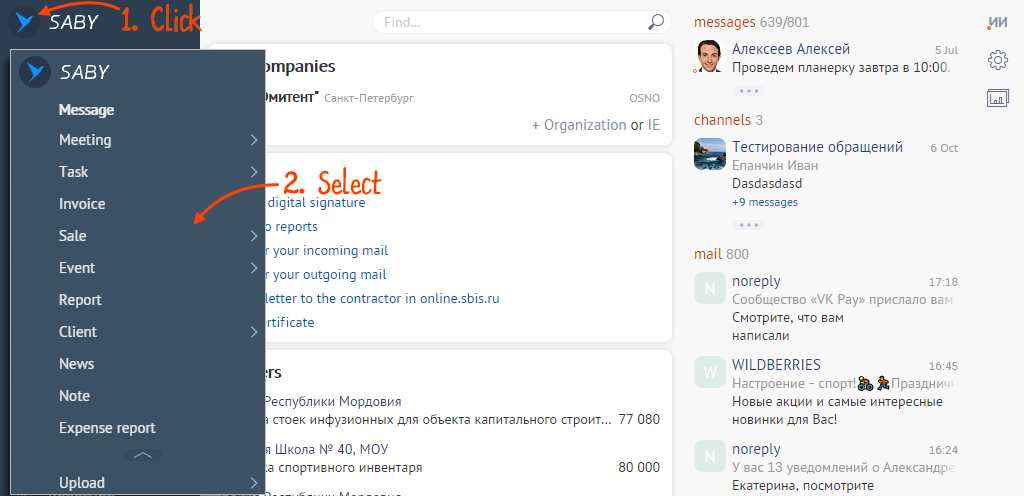
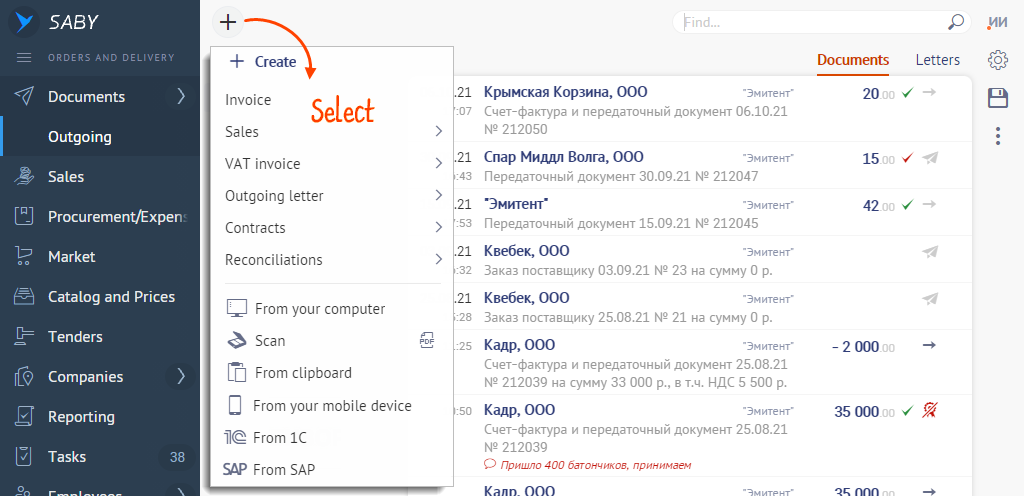
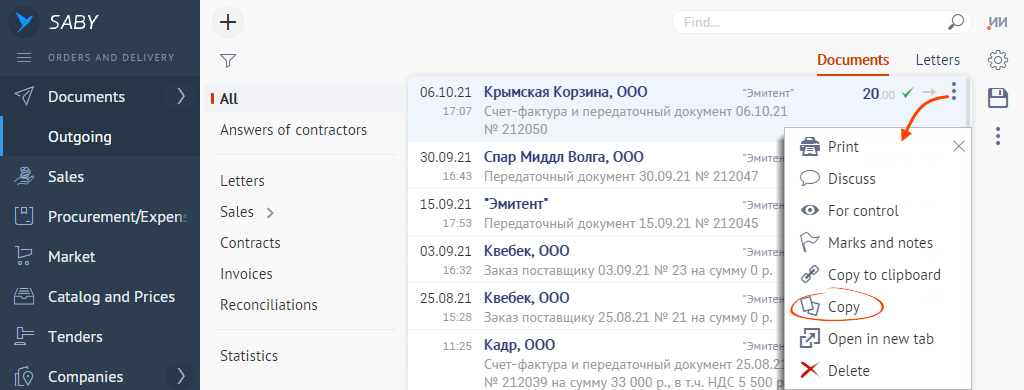
Fill in the document
- Fill in the required fields — buyer, supplier, performers, area of responsibility, and so on.
- Specify additional information — the deadline for execution, delivery time, comment, and others.
- Attach files (for example, Word, Excel, PDF, and others) or a scanned paper document.
- At the request of the partner, create an UTD document.
- Add a contract if it is concluded and the contractor requires it.
- By default, in Saby, the author of the document is set to be responsible for it. The date and number are specified automatically, but they can be changed.
To switch from one document to another, establish a link between them.
Start the workflow
Send the document to the performer or contractor. To do this, click «Run», «Post» or «Send» — depending on the operation. The details of the participants in the document flow and the contract data will be displayed in the related documents.

Saby will automatically sign the outgoing document and send it to the contractor.
Нашли неточность? Выделите текст с ошибкой и нажмите ctrl + enter.