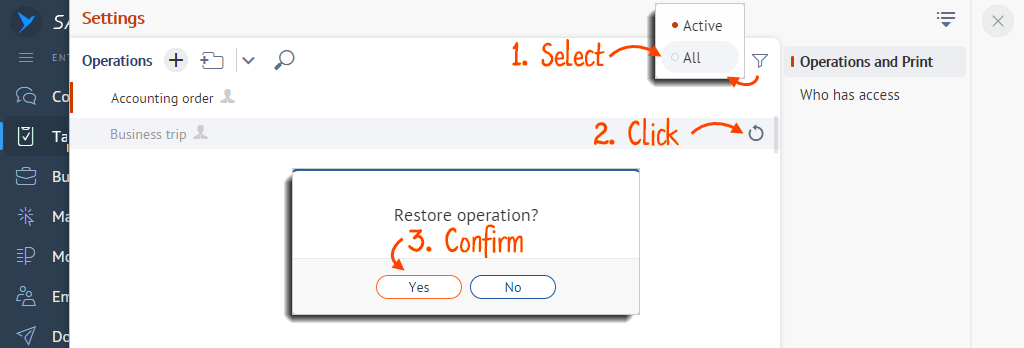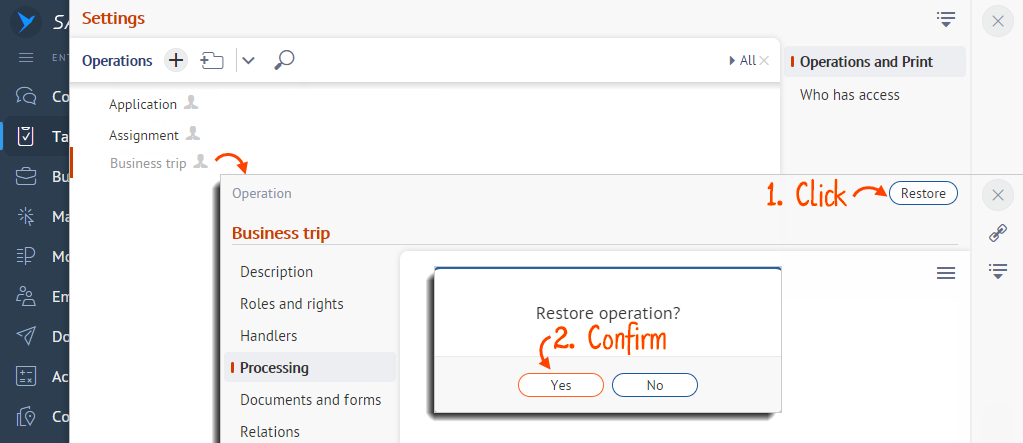If the organization business processes have changed, delete the operations you no longer need.
- In the section with the document or task, go to settings
 .
. - Hover the cursor over the operation and click
 or right-click.
or right-click. - Select «Delete» and confirm the action.

Restore an operation
You can restore standard operations and the operations that include created documents. For example, if the user might have deleted them by mistake.
- In the section with the document or task, click
 .
. - In the filter, select «All». The deleted operations are marked gray.
- Hover the cursor over the line, click
 and confirm the action.
and confirm the action. 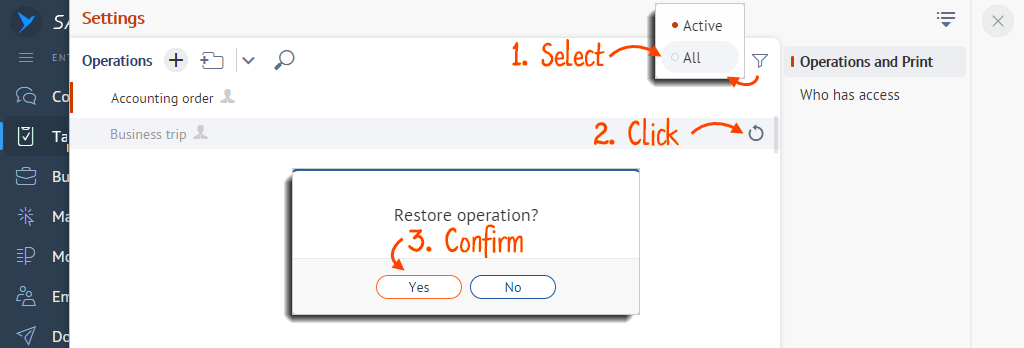
Or open the operation and click «Restore».
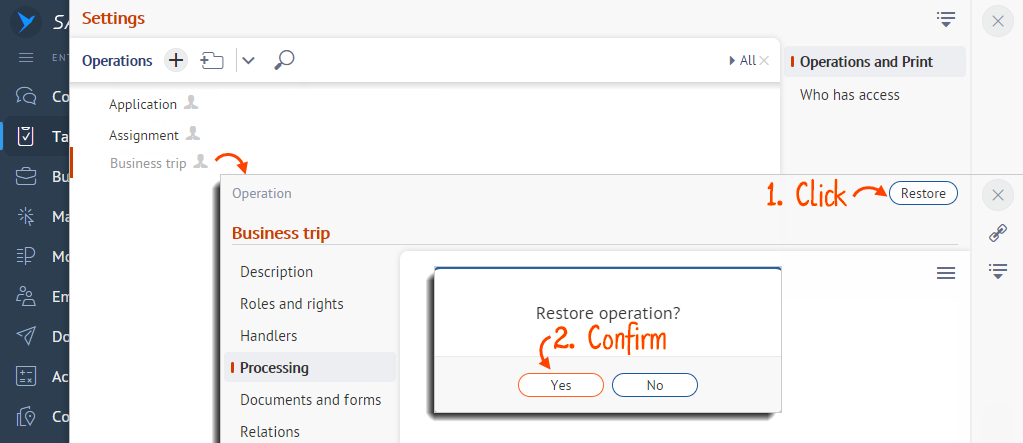
If you deleted a customized operation with no documents involved, you cannot restore it. Create an operation again.
Нашли неточность? Выделите текст с ошибкой и нажмите ctrl + enter.