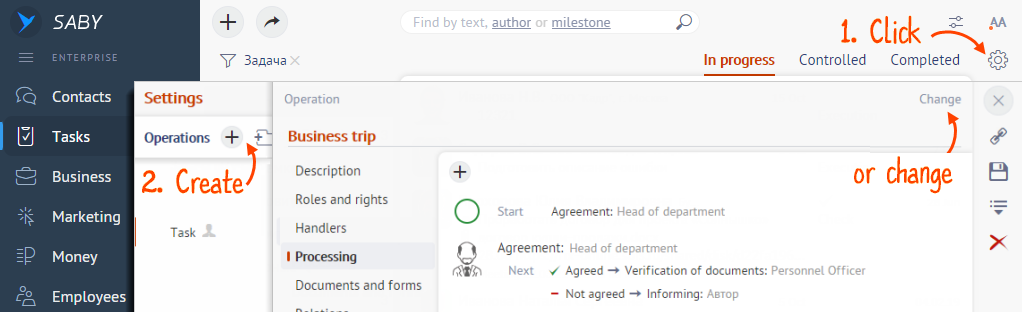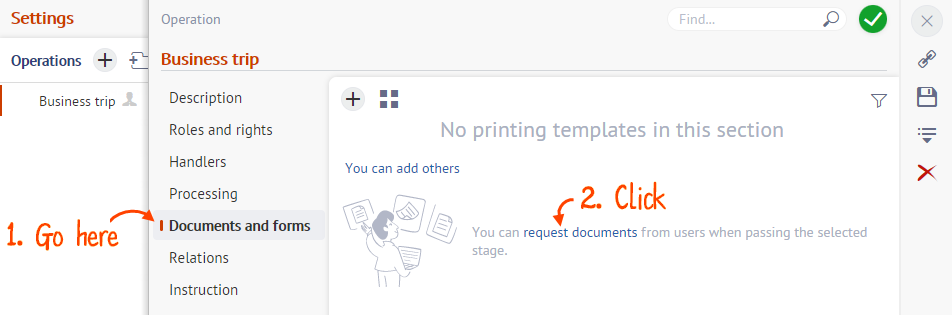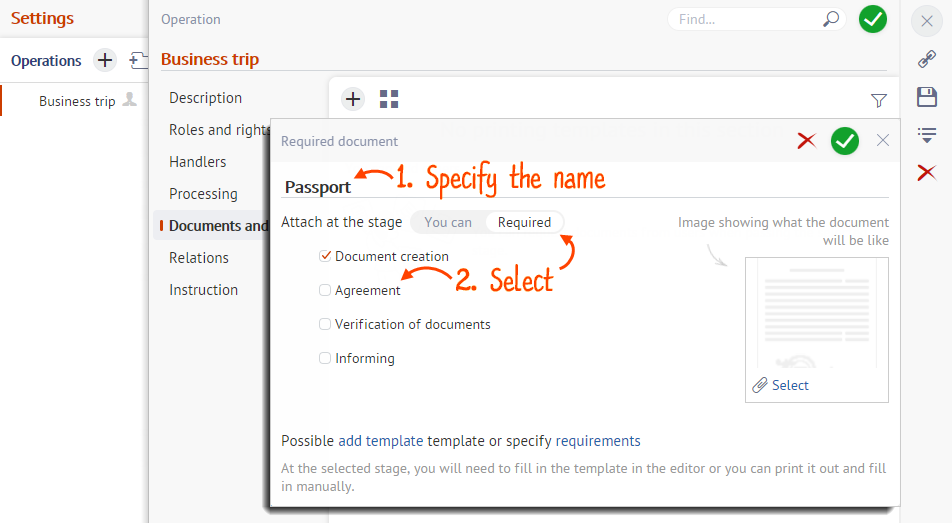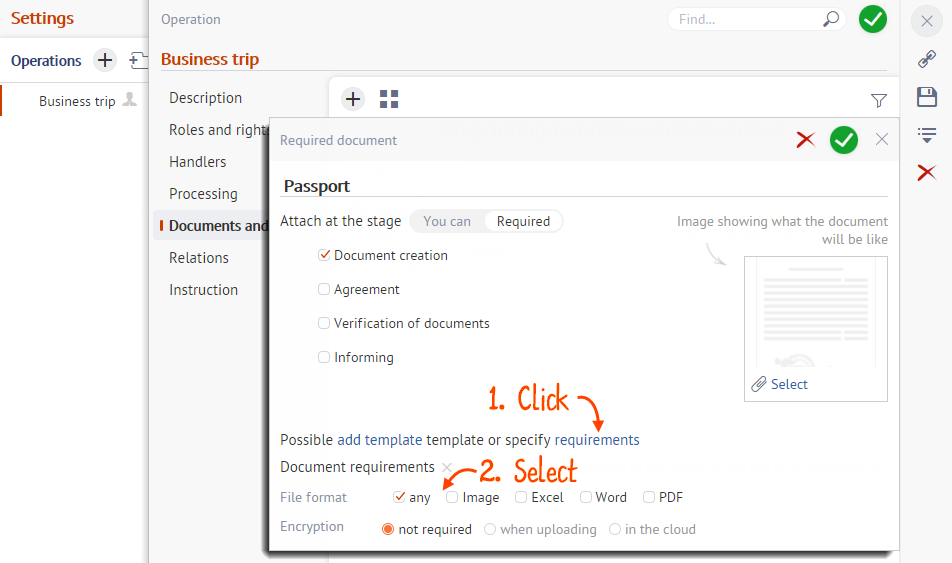At certain stages of a business process, you may need to create or upload printing templates — for example, a contract or an invoice when working with sales. In Saby, you can also configure an automatic request for documents from a user at a certain stage. For example, a passport scan when applying for a job.
- Go to the section where you want to configure the operation and click
 .
. - Create a new operation or open a ready-made one for editing.
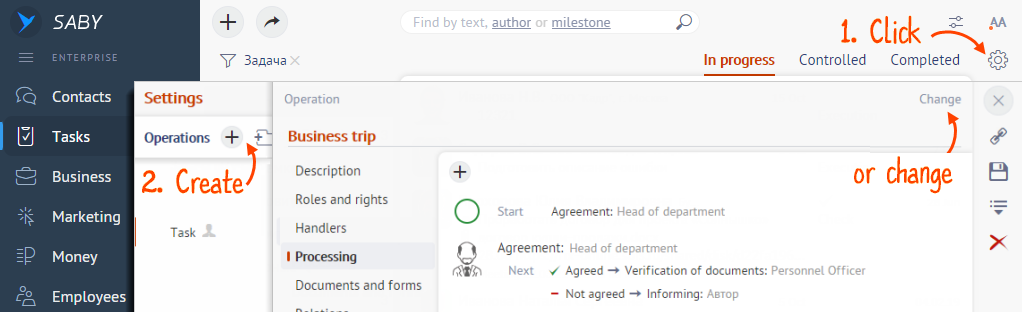
- Open the «Documents and forms» section and click «request documents».
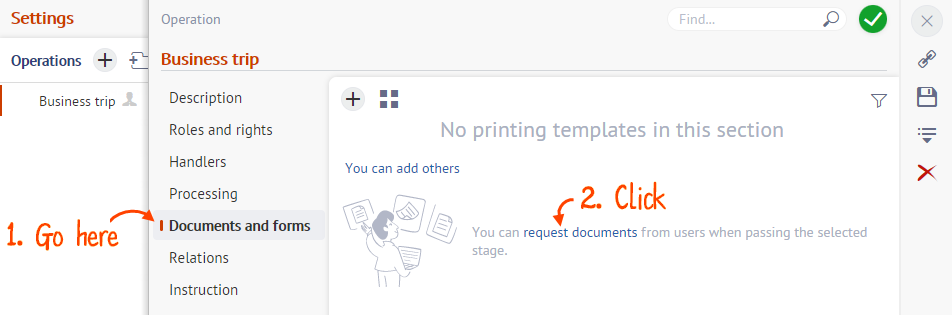
- Specify the document name.
- Tick the stage at which you want to add the document. Specify whether you require to attach the document.
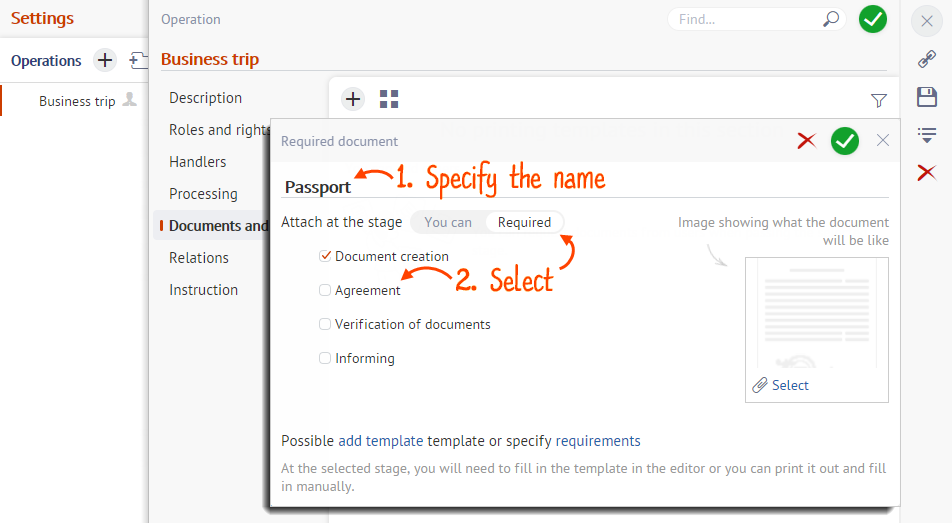
- Define the requirements to the document: its format and encryption.
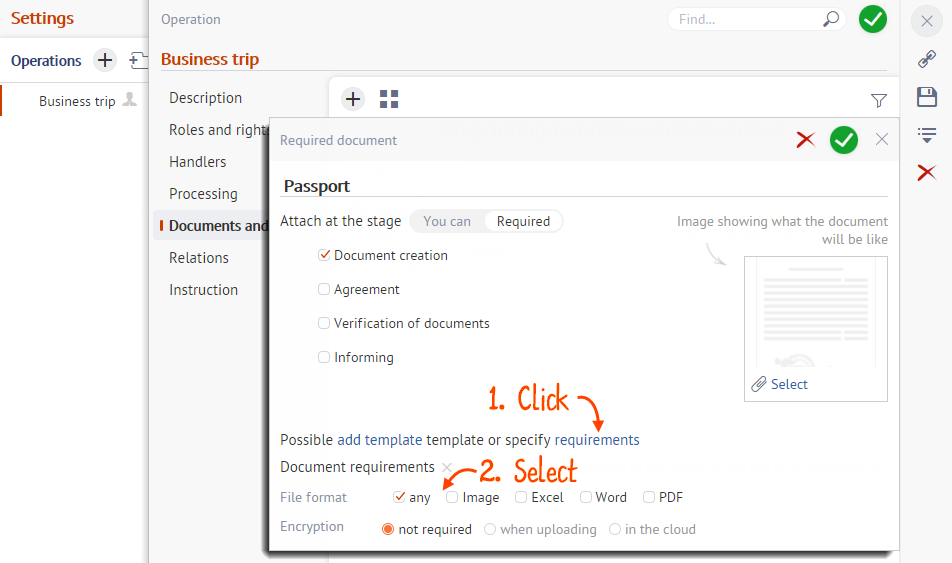
At this stage, the system will require you to upload a scan or create a document.
Restrict document attachment
Prohibit the user from attaching other documents: the use will be able to add only those that you configured in the operation. In the «Documents and templates» section, set «Other documents cannot be attached».

Нашли неточность? Выделите текст с ошибкой и нажмите ctrl + enter.